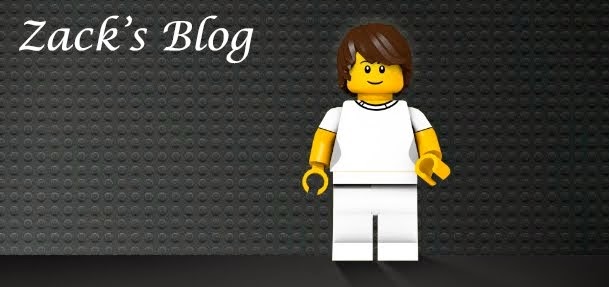I made a completely new form for the movement functions. Basically, I made it so I can make custom buttons, so when a certain button is pushed, his animation changes. So the "W,A,D" buttons make him move Up, Left, and right, respectively. And the spacebar makes him jump as well. but after that, I had to make is to he moved, so to do that, I just made it so when the "A" or "D" button is pressed, he starts to move in the "X" axis by 1 unit, and for the opposite direction, I implemented a direction switch relative to the direction he is facing by -1 Unit. Making him move in the opposite direction. 

I learned that one of the reasons why my jump animation wasn't working, was because my running animation would always override it, so I couldn't find a solution other than to make a new variable based on a flipbook, and called it "Player"
Here is a closer look at the functions. I have 3 comments on 3 groups of nodes, These each controll a certain function whether it be jumping, Moving Left, or moving right. I made it so whenever a button is pushed, it activated a node that sets the relative rotation, then sets the flipbook animation. Then when the button is released, the Animation returns to the idle animation and stops movement. Except fot the Jump action, when he is in the air, he won't move down until he has reached the Apex of his jump. But his animation does return to the idle animation once the button is pushed, which is a bit of a bug that I do need to fix, but I don't feel it is very necessary to include in this project.
Here is a video I recored of the final product.